Microsoft Cloud Adoption Framework (CAF) for Azure is a detailed guidance of patterns and practices to create and implement business and technology strategies necessary for organisations to move to the cloud. According to Microsoft, this guidance is adopted from various customers learnings from moving to cloud and Microsoft itself.
In this post, we will see CAF’s starter template in Azure DevOps Demo generator helps customers Plan their cloud journey.
The Cloud Adoption Framework documentation is neatly aligned to various phases (Strategy, Plan, Ready, Adopt, Govern and Organise) of customer’s journey to the cloud so that it can easily be understood by cloud architects, IT professional and even business decision makers.
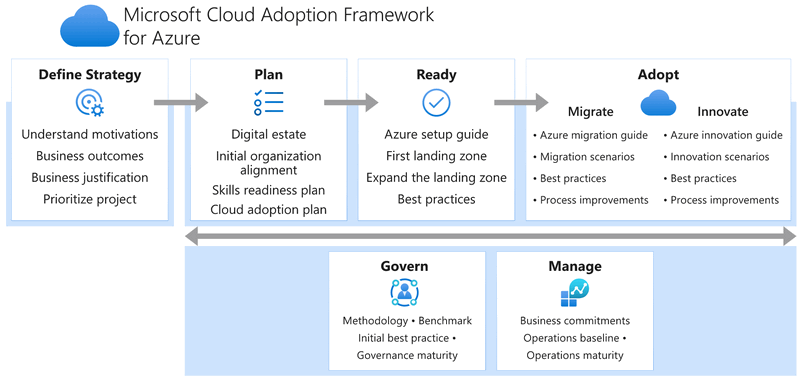
Azure DevOps Demo Generator Starter template for CAF
CAF has a custom built template using Azure DevOps Demo generator. This custom template lets you easily create the backlog which is based on the standardised guidance in the Cloud Adoption Framework. Lets see how to use the template.
So go in to Azure DevOps demo generator and sign in.
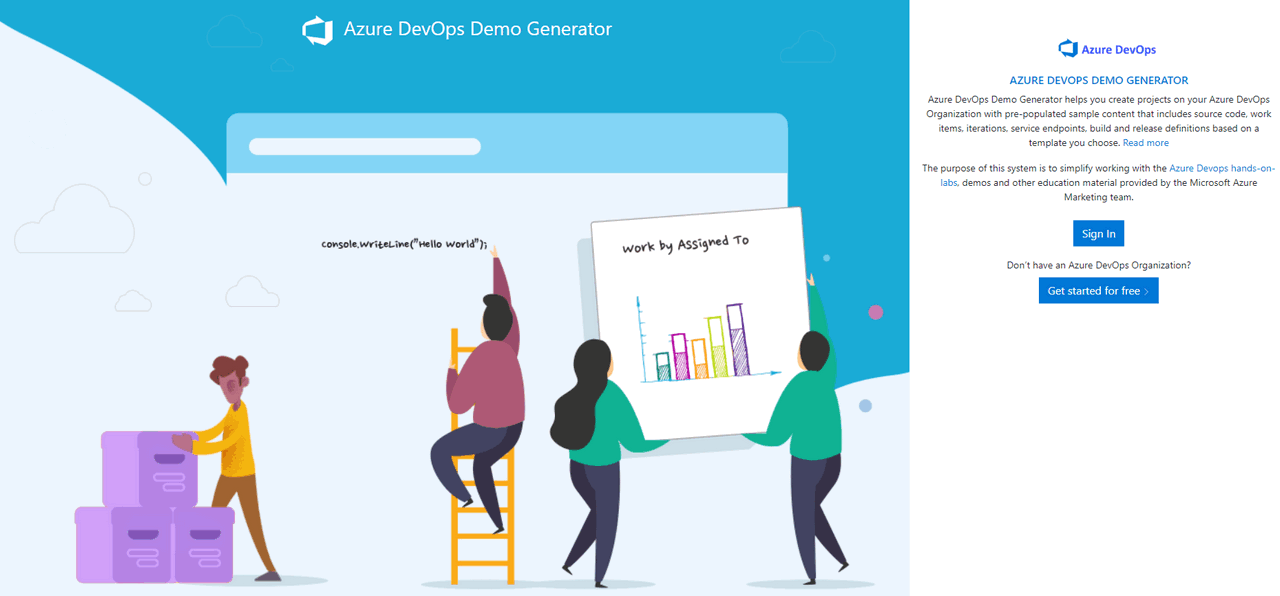
In the next step, select the organization and enter a name for the team project. The project is created automatically. Next select Choose template
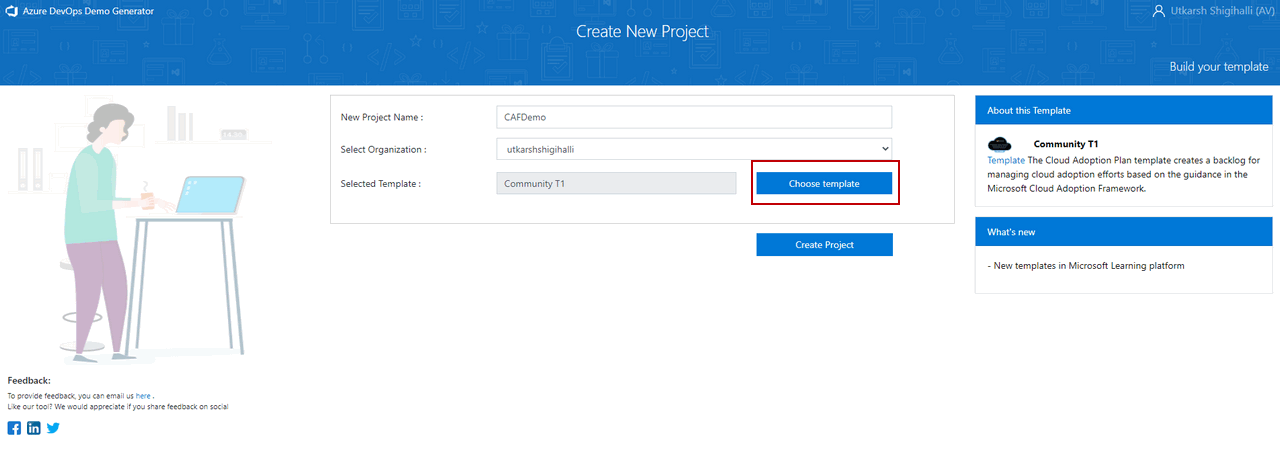
In the screen that pops up, go to Azure Community tab and select Cloud Adoption Plan and click Select Template
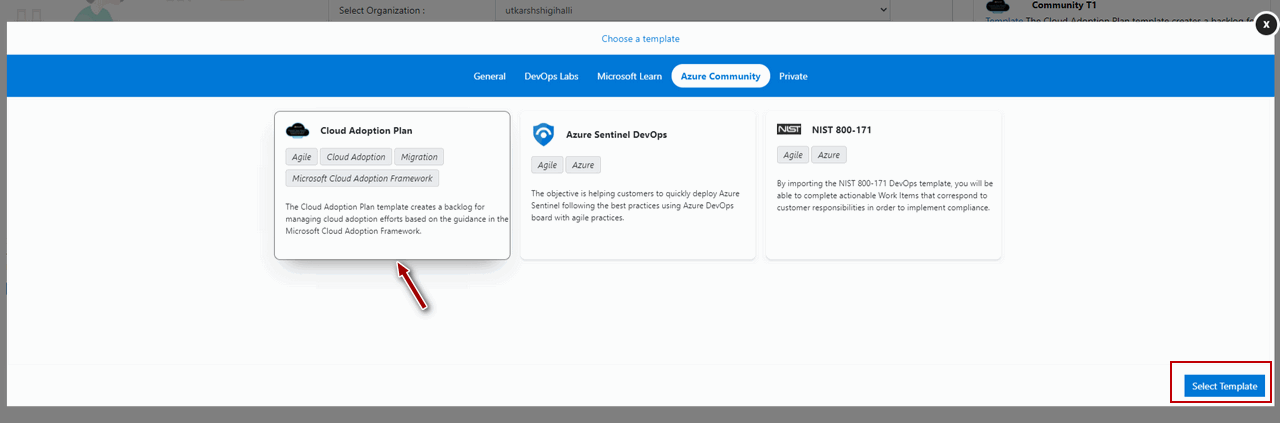
Click on Create Project
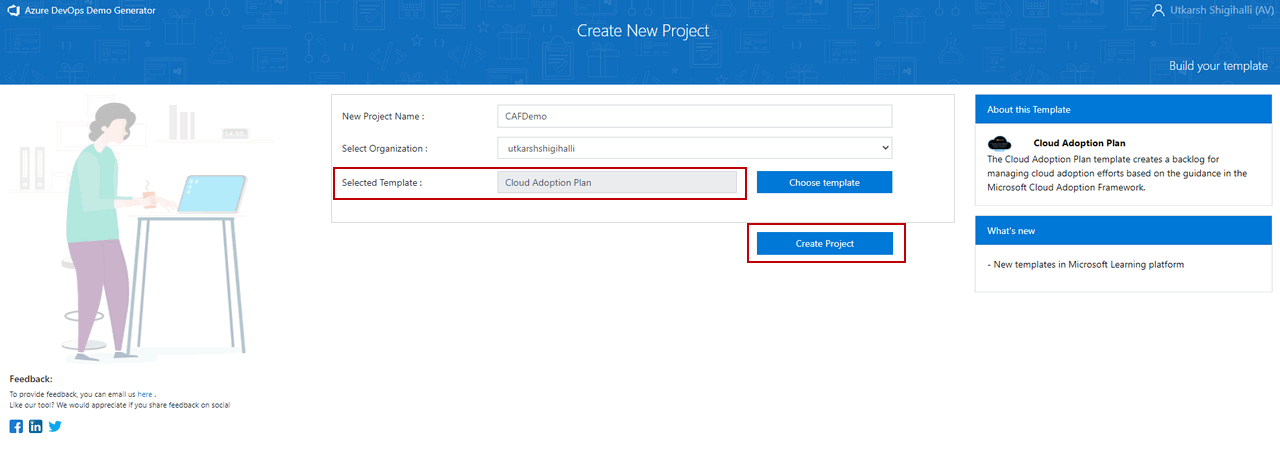
Ensure the user running this wizard has at least hasCreate projectpermission. If not, go toOrganization Settingsand setCreate new projectstoAllow
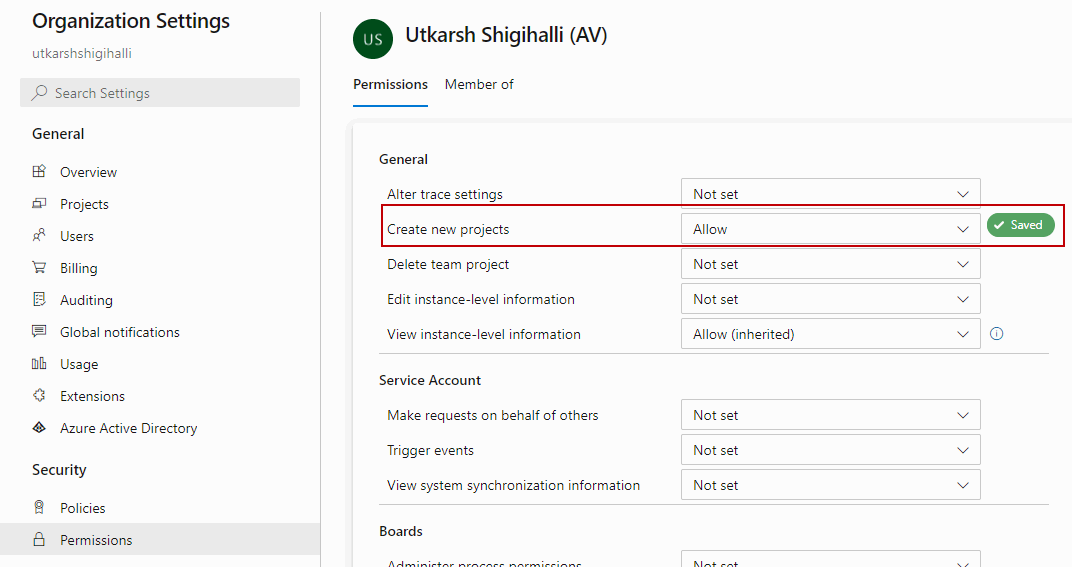
If everything went without issues, you will see the status as below.
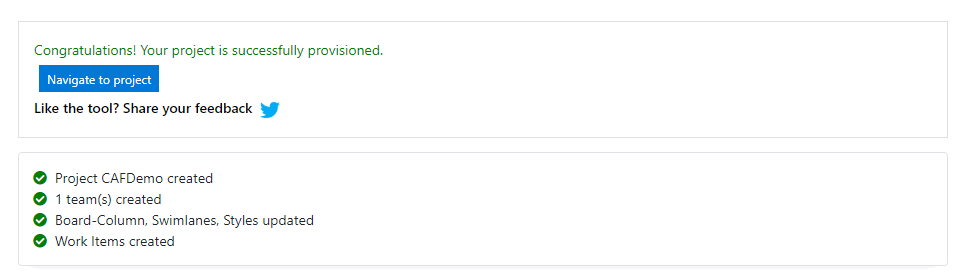
Click on Navigate to project and you will be taken to the new project in the organisation you selected.
Go into the Backlog and Epics view and you will see set of epics. These work items help customers to plan and manage the work required to complete the adoption lifecycle.
According to docs, these work items heavily focus only on migration efforts. Tasks related to governance, innovation or operations need to be planned and populated manually.
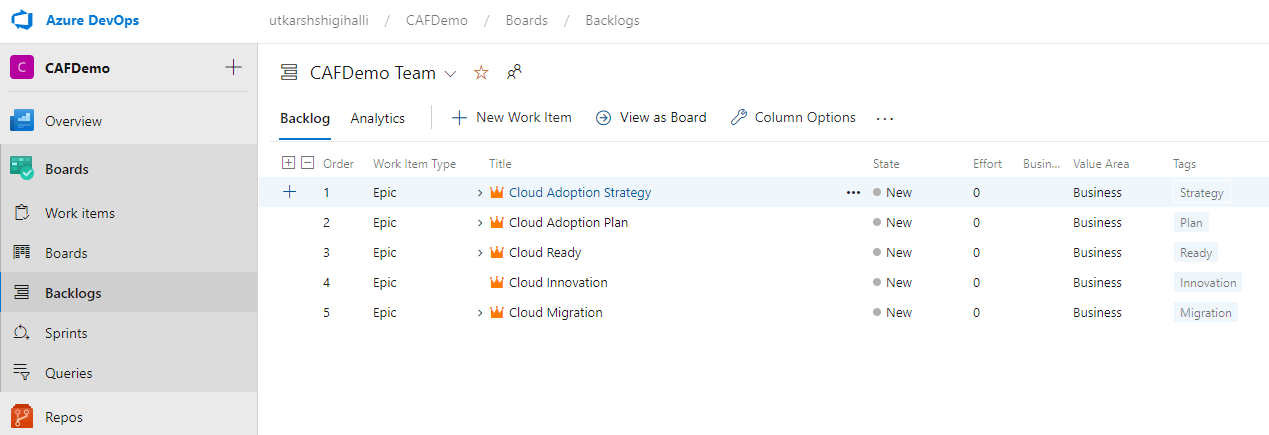
Drill down on Epics and you will see Features, User Stories and Tasks. These are ordered so that customers are enabled to think and capture all the necessary context/prerequisites needed for essential cloud adoption. Often times, we have seen customers realise pretty late (usually after they receive their first month bill in my experience) that cloud is not run as traditional on-premises by handing over to separate operations team.
So Microsoft CAF starter template for Azure DevOps, ensures customer do not miss key pieces and capture all that is needed to migrate to cloud.
Take first epic for example. The epic attempts to capture all the prerequisites needed from the customer. For any cloud adoption, it is necessary to have a right strategy and motivation (I am moving to cloud to save costs (or to innovate/reduce complexity etc)). The User Stories aim to capture these motivations, business outcomes from key stakeholders. Next it is essential to capture business justification from the key stakeholders on why part of the cloud migration. Discussing and agreeing on the cloud migration outcome is essential so that there are no surprising outcomes in the end and ROI (Return on Investment) is captured in the business justification.
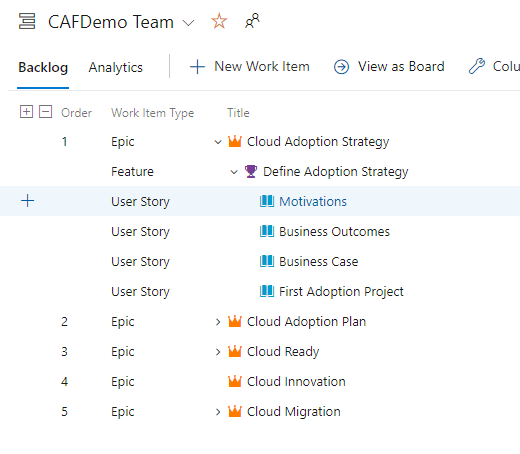
Each workitem has description, links to additional documentation and tags applied for easier querying.
Accessing documentation from Azure Portal
BTW, there is an even easier way to access this guidance. Go to Azure Portal and then Quickstart Center.
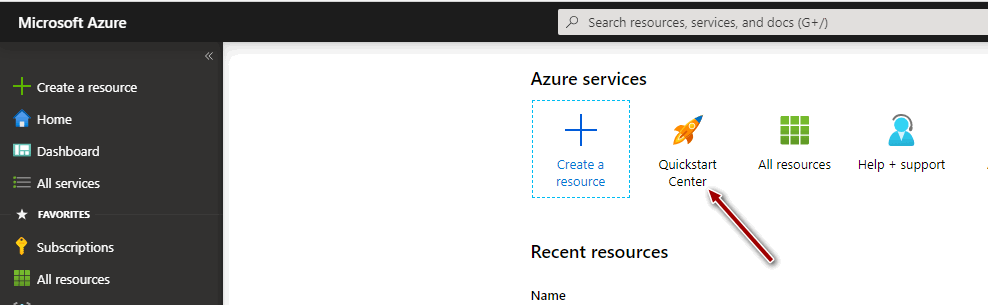
Then click on relevant links at the bottom.
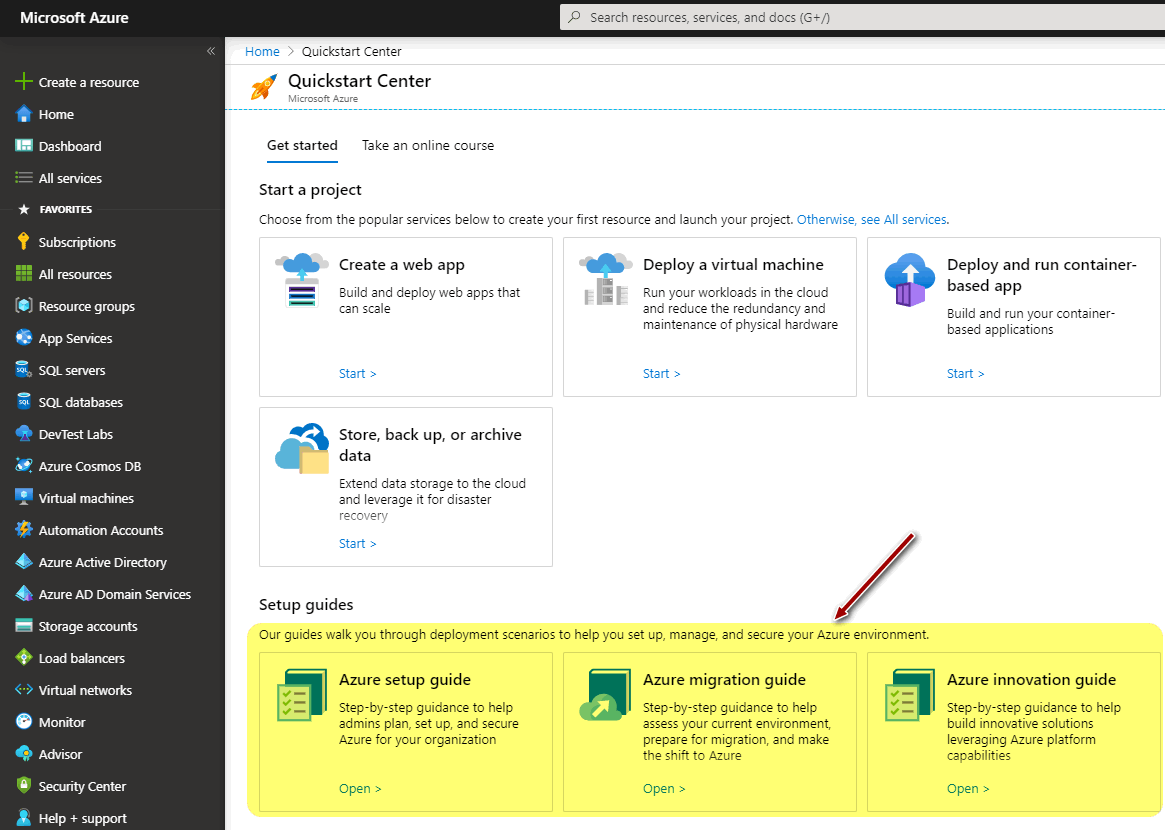
Conclusion
There you have it, just a quick summary of using starter template of CAF. You saw how you can start to capture all the key bits from various stakeholders in your customer’s cloud journey to Azure and plan better using Azure DevOps backlog.
If you are an organisation evaluating your cloud options to Azure, or a consultant helping your customer to migrate to cloud, Microsoft’s Cloud Adoption Framework guidance provides a great set of best practices and patterns. CAF provides you useful guidance on strategising, planning and so on until customer is able to manage cloud efficiently on their own. Go check it out.
Like this post? Have comments? Let me know.










